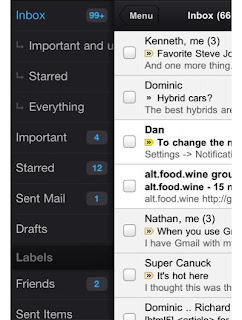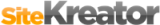It is hard to believe its been over three years and five laptops
since I did my Rain Design mStand review. I have gone through a lot of
tech/gadget-stuff in those 40 months. But to this day, the mStand
remains prominently situated on my desk, supporting all of my laptops from the 17″ MBPro I had while doing the original review to my current 13″ MBAir. Sufficed to say, I like I love the look, style, and function of the mStand especially when displaying my aluminum unibody laptops from Apple. Over the years, Rain Design has continued
to release Apple centric designs to accentuate Apple's sleek aluminum
and glass look and feel. This year, in that same tradition, they have
created a stand engineered to hold your iPad while you're
laying/lounging around, called the iRest.
The iRest is well made for its weight and transportability. It is compatible with
the iPad 1 and iPad 2. According to Rain Design it also works with any
tablet less than 0.47 inches (1.2 cm) thick. You can use your
iPad/tablet vertically…..
…..or horizontally. The slot that the
iPad resides in easily accommodates a naked iPad or the iPad 2 with or
without its smart cover.
It does not allow either of the OtterBox Commuter or Defender (aka bulky) cases to fit within the iRest's rail.
As
with the mStand, Rain Design has included/engineered adequate padding
so that your iPad does not rub against the aluminum back of the iRest.
Specifications:
The iRest can fold down into a relatively small volume. At two inches thick and less than a pound, it is very transportable.
The
iRest stand is simple to get operational; take off the front pad,
extend the acrylic back leg, replace the front pad, then screw in the
two back padded feet.
As I stated above, the iRest is well made;
from the aluminum stand and front foot, to the various types of padding,
to the acrylic back leg. The back leg allows for large range of angles from nearly vertical to almost horizontal.
Quite
often, the Gadgeteer Kid and I watch a show or movie in the evening
before going to sleep. We typically negotiate (aka argue) who is going
to hold the iPad while doing so. Being the end of the day and tired,
holding the 1.5 lbs iPad in place is a hassle. The iRest eliminates this
burden not only in bed but all around the house; from the couch, to the kitchen counter, to the desk, etc.
For
what it is worth, the GK really likes the iRest and has said so more
than a few times (this stand has, more or less, become his….). Other
than before-bed movies, he primarily uses the iRest to hold his iPad
when he is doing homework at the kitchen counter.
In addition to
being able to use it as a lapstand, some or all of the padding can be
removed, enabling the iRest to be used as a desktop stand for your iPad. This is a nice feature.
Overall, we find the iRest useful throughout the house.
My son takes advantage of its ability to display his iPad (vs him
having to hold it or lean over it while laying horizontal). At $50, the
iRest is comparably priced to other iPad stands and smart covers. When
factoring in its material and build quality it is a great buy.
iPad
iPad 2
iPad 2S
iPad 3
iPad 4
iPad Stand
4:09 AM
Next iPad to launch in March, ‘real' iPad 3 coming in Q3 2012
Apple is preparing to launch a slightly upgraded iPad 2 in March of 2012, DigiTimes reported on Thursday. The new iPad
is rumored to be thinner and is said to offer better battery life than
the current model. It is unclear what Apple will call the device
launching in March, but the company reportedly has plans to launch a
“real” iPad 3 during the third quarter of 2012. Samsung, Sharp and LG
are said to be working on a new Retina Display for the next-generation
iPad, which may also pack a faster A6 processor, but rumors of
manufacturing issues have suggested it may take Apple longer than
originally planned to introduce a model with that equipment. A report last month from Ticonderoga Securities suggested that Apple is planning a cheaper iPad model that will debut early next year ahead of an iPad 3, which won't launch until the second quarter.
4:08 AM
Apple isn't sweating Kindle Fire, says Android fragmentation will drive consumers to iPad
Several analysts believe Amazon has an imminent hit on its hands with its upcoming Kindle Fire, a $199 Android-powered tablet that features deep integration with Amazon's many digital services. While Amazon's new tablet will be available for just over six weeks in 2011, some analysts think the company could ship as many as 5 million Kindle Fire slates during the holiday quarter. Rapid adoption of that magnitude would certainly make the Fire the fastest-selling Android tablet
of all time but according to Barclays Group analyst Ben Reitzes, Apple
CEO Tim Cook and CFO Peter Oppenheimer aren't worried. Read on for more.
Following a meeting with the pair of Apple chief officers, Reitzes delivered a note to investors suggesting that the company sees Amazon's forthcoming tablet as good news for the iPad. The Kindle Fire's low price point makes it accessible, but Apple believes it further fragments the Android ecosystem, which may cause consumers to flee to the iPad.
“While the pricing at $199 looks disruptive for what seems to be the iPad's most important rising challenge, the Amazon Fire - it is important to note that it could fuel further fragmentation in the tablet market,” Reitzes wrote. ”While compatible with Android, the Apps work with Amazon products. The more fragmentation, the better, says Apple, since that could drive more consumers to the stable Apple platform. We believe that Apple will get more aggressive on price with the iPad eventually but not compromise the product quality and experience.”
Amazon will release its Kindle Fire tablet on November 15th, and a second Amazon tablet is expected to launch in the second half of 2012.
Following a meeting with the pair of Apple chief officers, Reitzes delivered a note to investors suggesting that the company sees Amazon's forthcoming tablet as good news for the iPad. The Kindle Fire's low price point makes it accessible, but Apple believes it further fragments the Android ecosystem, which may cause consumers to flee to the iPad.
“While the pricing at $199 looks disruptive for what seems to be the iPad's most important rising challenge, the Amazon Fire - it is important to note that it could fuel further fragmentation in the tablet market,” Reitzes wrote. ”While compatible with Android, the Apps work with Amazon products. The more fragmentation, the better, says Apple, since that could drive more consumers to the stable Apple platform. We believe that Apple will get more aggressive on price with the iPad eventually but not compromise the product quality and experience.”
Amazon will release its Kindle Fire tablet on November 15th, and a second Amazon tablet is expected to launch in the second half of 2012.
4:06 AM
The official Gmail app for iPhone, iPad is officially official
Google has finally taken wraps off of its official iOS Gmail app. However, momentarily after being launched, the app was pulled by Google. Google's confirmed on its blog that the Gmail app contains a bug that breaks notifications, and it's pulled the app while it fixes it. A new version is promised “soon.”
Anyway, let's take a look at the app first shall we? The new app offers a number of “time-saving features,” including push notifications for new message alerts, quick message search and email address auto-complete from your Apple device's address book. The iPad version also offers up a split view, to read messages and check out your inbox at the same time.
On the efficiency side, the Priority Inbox shows your important messages first, and the app also lets you sort messages via labels and stars. Swiping down will refresh the messages and swiping right gives you a quick view of your labels. Gmail will work with devices running iOS 4 and higher.
Anyway, let's take a look at the app first shall we? The new app offers a number of “time-saving features,” including push notifications for new message alerts, quick message search and email address auto-complete from your Apple device's address book. The iPad version also offers up a split view, to read messages and check out your inbox at the same time.
On the efficiency side, the Priority Inbox shows your important messages first, and the app also lets you sort messages via labels and stars. Swiping down will refresh the messages and swiping right gives you a quick view of your labels. Gmail will work with devices running iOS 4 and higher.
4:01 AM
Google launches official Gmail app for iPhone, iPad and iPod touch
Google released an official Gmail application for the iPhone, iPad and iPod touch on Wednesday. According to Google, the application supports the following features:
- Get alerted to new messages with push notifications and sounds
- Find an email in seconds with search across your entire inbox
- Autocomplete email addresses from your Gmail contacts or select from your device's address book
- Upload photos with a click using the new attachment button in compose view
- On iPad, navigate your inbox and read your mail simultaneously with split view
4:00 AM
Victory in Valencia: Android tablet maker gets Apple's iPad design lawsuit dismissed in Spain
Apple's taken its war on Android around the world and has won several battles recently, but the latest news
from Spain isn't so rosy for Cupertino. Last year, Apple filed suit
against Spanish firm NT-K, alleging it was infringing Apple's iPad
design-related IP. Shortly thereafter, Apple scored a customs ban on
NT-K's tablets, but yesterday a Spanish court decided to dismiss Apple's
legal complaint and set NT-K's Gingerbread
slates free. Victory in hand, the company plans to pursue a civil suit
against Apple for damages caused by the ban. Score one for the green bot
army, let's see if Samsung and HTC can follow their fellow Android OEM
to the courtroom winner's circle.
3:09 AM
Google launches faulty Gmail app for iPhone, iPad, iPod touch
Yesterday we've heard it's coming, and today it's here: Google has announced the launch of its official Gmail app for iOS devices (iPhone, iPad, and iPod touch).
The app features an interface optimized for iOS, push notifications, comprehensive search across the whole inbox, threaded conversations, one-click photo uploads, and split view (only on the iPad).
Unfortunately, mere hours after its launch via iTunes, the Gmail iOS app has been removed by Google because “it contained a bug which broke notifications and caused users to see an error message when first opening the app.” Google is currently working to fix the problem and re-release the app. Meanwhile, “everyone who's already installed the app can continue to use it.”
When the bug is fixed and the Gmail app is again available in the App Store here, it will be compatible only with devices running iOS 4+.
The app features an interface optimized for iOS, push notifications, comprehensive search across the whole inbox, threaded conversations, one-click photo uploads, and split view (only on the iPad).
Unfortunately, mere hours after its launch via iTunes, the Gmail iOS app has been removed by Google because “it contained a bug which broke notifications and caused users to see an error message when first opening the app.” Google is currently working to fix the problem and re-release the app. Meanwhile, “everyone who's already installed the app can continue to use it.”
When the bug is fixed and the Gmail app is again available in the App Store here, it will be compatible only with devices running iOS 4+.
3:07 AM
Gmail app on iPad and iPhone hands-on
We've been clamoring for a dedicated Gmail app on iOS for so long that, now that there's one available, we couldn't help but take it for a test drive. Once installed the thing differentiates itself from the previous, HTML5-based app by using a darker, more mysterious black background for the app icon. Otherwise it's the same white and red envelope. Open that up and the app inside looks mighty familiar too. Join us after the break for some quick impressions.
On either the iPhone or the iPad the experience is much like the HTML5-based apps we've used before. On the phone (or iPod touch) the main view is a simple list of messages within the current label. Tap "menu" and a black bar pops in from the left, enabling your selection of other labels. We haven't yet found a way to specify which of those is kept in sync for offline viewing, but hopefully that's something coming in a future release.
Composing new emails does allow for attachments, but otherwise this offers little more functionality than we had before, and less than is found on the Android version - most notably, if you have multiple accounts fed into your Gmail account, you can't choose which of those to send a message from.
On the iPad it's the same functionality just presented with a three-column view: list of labels, list of emails within the current label and a view of the current email on the far right. It's clean and workable but sadly a bit buggy. We had to reboot our iPad before it would let us sign in and we got notification-related errors upon launching both apps for the first time. We also had issues with content falling off the right side of the screen, partially obscured from view.
But, the good news is the apps do now support notifications, so you'll always know when someone wants a reply. Ultimately the apps don't rock the boat, but they're a start and an encouraging step toward proper Gmail platform independence.
On either the iPhone or the iPad the experience is much like the HTML5-based apps we've used before. On the phone (or iPod touch) the main view is a simple list of messages within the current label. Tap "menu" and a black bar pops in from the left, enabling your selection of other labels. We haven't yet found a way to specify which of those is kept in sync for offline viewing, but hopefully that's something coming in a future release.
Composing new emails does allow for attachments, but otherwise this offers little more functionality than we had before, and less than is found on the Android version - most notably, if you have multiple accounts fed into your Gmail account, you can't choose which of those to send a message from.
On the iPad it's the same functionality just presented with a three-column view: list of labels, list of emails within the current label and a view of the current email on the far right. It's clean and workable but sadly a bit buggy. We had to reboot our iPad before it would let us sign in and we got notification-related errors upon launching both apps for the first time. We also had issues with content falling off the right side of the screen, partially obscured from view.
But, the good news is the apps do now support notifications, so you'll always know when someone wants a reply. Ultimately the apps don't rock the boat, but they're a start and an encouraging step toward proper Gmail platform independence.
3:06 AM
The official Gmail app for iPhone, iPad is officially official
Well, it's about bloody time. Google has finally taken wraps off of its official iOS Gmail app. It's live now in the iTunes App Store for use
with the iPhone, iPad and iPod touch. The new app offers a number of
"time-saving features," including push notifications for new message
alerts, quick message search and email
address auto-complete from your Apple device's address book. The iPad
version also offers up a split view, to read messages and check out your
inbox at the same time. On the efficiency side, the Priority Inbox
shows your important messages first, and the app also lets your sort
messages via labels and stars. Swiping down will refresh the messages
and swiping right gives you a quick view of your labels. Gmail will work
with devices running iOS 4 and higher
Subscribe to:
Posts (Atom)