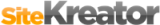With the use of the iPad's multi-touch capability and a cylindrical mirror, the research group at the Ochanomizu Women's University has managed to come up with a pretty cool all-round display capable of creating mirror optical illusions.
By using the iPad to project 2D visuals onto the cylindrical mirror
they managed to create the illusion of a 3D object that can be rotated
with the mirror. This technology, called Anamorphicons (a portmanteau of
anamorphosis and icon) gives users a full 360 degree view of the object that's shown on the iPad's display.
The research
team plans to use this technology in shopping sites to make them more
user-friendly though I can picture them being used better in games -
especially for special puzzles that will require the cylindrical mirror
and the iPad.
iPad
iPad 2
iPad 2S
iPad 3
iPad 4
iPad Stand
11:23 AM
Codify: Write and Run Software on the iPad
For a consumption-only device, the iPad sure is good at making things
The iPad is just a device for consumption, right? And — according to a screed by sci-fi author Cory Doctorow — it signals the end of computer programming, at least for the tinkerers like you and me.
This is, of course, complete nonsense, as is made clear by Codify, a new iPad app for writing software. Not only does it let you code games, music software or pretty much anything you like, it uses multitouch to make the experience better than many desktop coding apps. The video shows it best:
Codify uses the Lua programming language. You tap out the code and then press play to run it. Want to specify a color? Instead of looking it up the internet, you just tap the code itself and a color-picker pops up, filling out the numbers automatically. The same is true for game sprites and other elements.
My programming skills go back to the days of the Commodore 64 and the Sinclair ZX Spectrum, and have remained at that BASIC level ever since. But now I'm tempted to play around again with this $8 app. It's kind of like the Garage Band of coding.
And maybe now Doctorow can come in from the cold and trade up from Android to a proper tablet.
Codify for iPad [Two Lives Left]
The iPad is just a device for consumption, right? And — according to a screed by sci-fi author Cory Doctorow — it signals the end of computer programming, at least for the tinkerers like you and me.
This is, of course, complete nonsense, as is made clear by Codify, a new iPad app for writing software. Not only does it let you code games, music software or pretty much anything you like, it uses multitouch to make the experience better than many desktop coding apps. The video shows it best:
Codify uses the Lua programming language. You tap out the code and then press play to run it. Want to specify a color? Instead of looking it up the internet, you just tap the code itself and a color-picker pops up, filling out the numbers automatically. The same is true for game sprites and other elements.
My programming skills go back to the days of the Commodore 64 and the Sinclair ZX Spectrum, and have remained at that BASIC level ever since. But now I'm tempted to play around again with this $8 app. It's kind of like the Garage Band of coding.
And maybe now Doctorow can come in from the cold and trade up from Android to a proper tablet.
Codify for iPad [Two Lives Left]
11:22 AM
Angry Birds to ride Russian rockets into space, follow iPads bound for bored cosmonauts
Slingshots and unbridled rage might be enough to launch Rovio's
furious fowl across the battlefield, but they'll need some outside help
if they hope to break free of Earth's atmosphere - it's time to call
the cosmonauts. Two upcoming Russian space launches are scheduled to
ferry a pair of iPads and a plush Angry Birds toy to the International Space Station. The twin tablets will fly on an unmanned resupply vehicle
early next week, and the irritated avian is playing the part of a
jocular gravity indicator in a manned mission next month - part of a
russian tradition of hanging a toy by a string to signal when the vessel
has escaped the Earth's gravity. NASA told collectSPACE that the iPads are only slated for recreational purposes, but mentioned that various tablets were being evaluated for future use. The plush bird? It's coming home; cosmonaut Shkaplerov's five year old daughter can't be expected to give up her toys forever, can she?
11:22 AM
iPad 2 gets new Microshield SC and Microshield SCL cases
Own an iPad 2? Well, if you want to get a case for your spanking new
tablet, then you might be interested to hear what XtremeMac has in store for you – specially designed to play nice with the Apple Smart Covers, the new iPad 2 cases
known as the Microshield SC and Microshield SCL wil deliver both
protection and style to your device, without stifling your movement
since you can still access all switches, jacks and the rear camera.
The Microshield SC comes across as a thin impact-resistant case which will help prevent unwanted scratches, dust and dirt from dirtying the iPad 2's aluminum back, while a soft, satin surface provides additional grip while enabling access to all controls. It can be used as a standalone or as a companion to the Apple Smart cover for added protection, coming in clear, black, blue, pink and grey shades.
As for the Microshield SCL, this leather case was specially designed to complement the Apple Leather Smart Cover, offering full coverage protection in leather for the iPad 2's aluminum back. It will come in cream, black, navy, tan and red colors. Expect the Microshield SC and Microshield SCL to retail for $34.99 and $69.99, respectively. [Press Release]
The Microshield SC comes across as a thin impact-resistant case which will help prevent unwanted scratches, dust and dirt from dirtying the iPad 2's aluminum back, while a soft, satin surface provides additional grip while enabling access to all controls. It can be used as a standalone or as a companion to the Apple Smart cover for added protection, coming in clear, black, blue, pink and grey shades.
As for the Microshield SCL, this leather case was specially designed to complement the Apple Leather Smart Cover, offering full coverage protection in leather for the iPad 2's aluminum back. It will come in cream, black, navy, tan and red colors. Expect the Microshield SC and Microshield SCL to retail for $34.99 and $69.99, respectively. [Press Release]
9:16 AM
Smart Cover can be used to unlock an iPad 2, security flaw reveals
The iPad 2 Smart Cover accessory can be used to gain access to a locked iPad, 9to5 Mac reported
on Friday. Here's how it works: take a locked iPad 2 and hold the power
button until the “Slide to Power Off” message appears, and then close
the Smart Cover. When you lift the Smart Cover again and tap “Cancel,”
the iPad 2 will allow you to access the last application that was open.
This could be a big threat for anyone who was accessing contacts,
viewing a website or checking email before he or she locked the iPad.
The good news is any would-be thief does not have full access to the
tablet, only the last application used. The bug has been spotted in iOS
5, although 9to5 Mac said it has also received reports from
users noticing the flaw in IOS 4.3. Currently, the best fix for
concerned users is to turn off Smart Cover unlocking entirely.
9:16 AM
Smart Cover can unlock password-protected iPads running iOS 5
Psst. Hey, do you carry a spare Smart Cover around with you? Well, if you're an unscrupulous sort, you can actually use it to bypass the lock screen of any iPad running iOS 5. This multi-step security hole will let you browse whatever's running behind the passcode screen, whether that's email, apps or the homescreen.
To take advantage of the flaw, hold down the power button on the locked device until the power off slider appears, then whip the Smart Cover on, open and tap cancel. Fortunately for iPad owners, the rest of the tablet remains locked-down, but the main problem here is any sensitive information left on-screen.
If you unlock the tablet to the main screen, you won't be able to open new apps, although anyone feeling particularly nefarious can apparently delete apps from that meticulously arranged home screen.
To take advantage of the flaw, hold down the power button on the locked device until the power off slider appears, then whip the Smart Cover on, open and tap cancel. Fortunately for iPad owners, the rest of the tablet remains locked-down, but the main problem here is any sensitive information left on-screen.
If you unlock the tablet to the main screen, you won't be able to open new apps, although anyone feeling particularly nefarious can apparently delete apps from that meticulously arranged home screen.
9:15 AM
Chinese iPad by Alibaba ready to rock and roll
Before you usher in the new year, Jack Ma, 'The Steve Jobs
of China', has just confirmed that his company, Alibaba, will be
rolling out a Chinese version of the iPad. It is not an iPad per se, but
will instead rival one of Apple's hottest selling devices, while running on a Linux-based operating system.
For those living in China, they will most probably be very familiar with the names Tianyu and Aliyun, especially after having a go at the Tianyu-manufactured K-Touch Cloud-Smart Phone W700, which is also the first Aliyun-running device that was introduced earlier this year. While the phone itself costs $416, there was no mention on how much the upcoming tablet will cost.
It would also make sense should Alibaba's upcoming tablet will feature strong links to their very own online commerce, retail and payment platforms and cloud computing services. Unofficially known as the YanPad, it remains to be seen whether this will end up faring better than the iPad in that part of the world – what do you think?
For those living in China, they will most probably be very familiar with the names Tianyu and Aliyun, especially after having a go at the Tianyu-manufactured K-Touch Cloud-Smart Phone W700, which is also the first Aliyun-running device that was introduced earlier this year. While the phone itself costs $416, there was no mention on how much the upcoming tablet will cost.
It would also make sense should Alibaba's upcoming tablet will feature strong links to their very own online commerce, retail and payment platforms and cloud computing services. Unofficially known as the YanPad, it remains to be seen whether this will end up faring better than the iPad in that part of the world – what do you think?
9:14 AM
iTar turns your iPad into a guitar
Surely by now you have seen dozens and dozens of music creating apps for your iOS device, but how about an apparatus that literally transforms your iPad into a musical instrument?
Thanks to this innovative Kickstarter project created by Starr Labs,
you will be able to live out all of your rock star fantasies!
Dubbed the iTar, this device utilizes a case along with one of Starr Labs' patented button-based guitar fretboards to transform any iPad into an even greater music making machine. With instruments built for countless famous musicians such as the Chemical Brothers, Pendulum, Linkin Park and even several TV/film studios, Starr Labs definitely knows their way around an electronic music instrument.
With 48 days left to go, Starr Labs has $7,000 worth of contributions towards their $50,000 goal. If you're interested in getting your hands on one of the first iTars, all you have to do is head on over to the Kickstarter page and pledge a minimum of $200.
Dubbed the iTar, this device utilizes a case along with one of Starr Labs' patented button-based guitar fretboards to transform any iPad into an even greater music making machine. With instruments built for countless famous musicians such as the Chemical Brothers, Pendulum, Linkin Park and even several TV/film studios, Starr Labs definitely knows their way around an electronic music instrument.
With 48 days left to go, Starr Labs has $7,000 worth of contributions towards their $50,000 goal. If you're interested in getting your hands on one of the first iTars, all you have to do is head on over to the Kickstarter page and pledge a minimum of $200.
9:13 AM
iPad 2 knock-off packs more RAM and runs Android
While Shenzen products are usually poor copies of the original, once in awhile they're pretty decent like this iPad 2 clone
from a tablet maker named Grefu. Looking like an iPad 2 on the surface,
it's far from Apple's prized creation main on the inside. The tablet
packs a 1.2GHz Cortex A8 processor, 1GB of RAM, 4GB of internal storage,
an SD card reader, optional 3G, rear 3-megapixel camera, front facing 2-megapixel camera, 9.7″ (1024 x 768 display), HDMI output, Android 2.3 Gingerbread, and a 7,600mAh battery.
The tablet is a bit thicker than the original iPad 2 at 11.5mm and it could easily pass off as the real deal - as long as you keep the screen turned off. Great for folks who love the dimensions of the iPad 2, but prefer Android over iOS. No word on pricing but don't expect to break any banks.
The tablet is a bit thicker than the original iPad 2 at 11.5mm and it could easily pass off as the real deal - as long as you keep the screen turned off. Great for folks who love the dimensions of the iPad 2, but prefer Android over iOS. No word on pricing but don't expect to break any banks.
9:13 AM
The iPad 2 Smart Cover Is Now Also Available In Dark Gray PolyUrethane!
The available iPad 2 Smart Cover colors (as of this writing) are Blue, Dark Gray, Pink, Light Gray and Green in Polyurethane make while the iPad 2 leather Smart Covers include Cream, Tan, Navy, Red and Black. The Polyurethane covers are priced at $39.00 while the leather cases cost $69.00.
Regardless of the price and their build material, these iPad 2 smart covers retain their ‘smart‘ functionality. They not only protect the screen of your iPad 2 (pity, the back is left bare!) but also turn as a table-top stand for placing the iPad on a comfortably viewable angle while watching movies or inclining it against the desk while typing a mail.
And of course, it puts your iPad 2 to sleep when you flip down the cover or instantly wakes up your iPad when you flip open the cover. It's that simple, and in Apple's terms, it's a ‘genius' invention. Oh yes, we've agree.
As TUAW already reported, the Orange Smart Cover for iPad 2 has been dropped from the list. But, the rest are still available for your purchase. If you wish, you may pick yours now from here.
Regardless of the price and their build material, these iPad 2 smart covers retain their ‘smart‘ functionality. They not only protect the screen of your iPad 2 (pity, the back is left bare!) but also turn as a table-top stand for placing the iPad on a comfortably viewable angle while watching movies or inclining it against the desk while typing a mail.
And of course, it puts your iPad 2 to sleep when you flip down the cover or instantly wakes up your iPad when you flip open the cover. It's that simple, and in Apple's terms, it's a ‘genius' invention. Oh yes, we've agree.
As TUAW already reported, the Orange Smart Cover for iPad 2 has been dropped from the list. But, the rest are still available for your purchase. If you wish, you may pick yours now from here.
9:12 AM
Millennial: Android usage doubled iOS in Q3, iPad king of tablets with 456% growth
Usage of Google's mobile platform
across the Millennial network doubled iOS in the third quarter
according to new data just released by Millennial Media. After
representing 54% of impressions served by the mobile ad network
in August, Android finished strong to account for 56% of impressions in
the September quarter. That figure doubled iOS in the No. 2 spot with
28% during the quarter, and it dwarfed RIM's 13% share. Symbian
accounted for just 1% of impressions and Microsoft's Windows Mobile and Windows Phone
platforms combined to also account for 1% of impressions. The iPad
dominated tablets, having grown a whopping 456% between the third
quarter in 2010 and this past quarter, and impressions across iOS grew
60% over the same period. Apple was the top manufacturer on Millennial's
network in the third quarter with a 23.09% share followed by Samsung
(16.48%), HTC (15.5%), RIM (11.05%) and Motorola (10.7%). Apple's
iPhones were also the top handset line with a 12.55% share, more than
double the No. 2 device line, LG's Optimus phones, which accounted for
6.3% of impressions served. RIM's BlackBerry Curve line was next with 4.7% followed by Motorola DROID phones with 4.35% and the HTC desire with 4.01%.
1:08 PM
Facebook for iPad app finally comes
Facebook users can finally stop wondering why no official
Facebook app is available for Apple's iPad. As of Monday evening,
Facebook's iOS app is now a universal binary that supports the iPhone
and iPod touch as well as the iPad. Among the app's key features, Facebook lists high-resolution photo support, slide and pinch gesture support, Facebook game compatibility and quick access to messaging features from almost any view within the app. Facebook's full statement to the press follows below.
Today, Facebook announced their first app for the iPad.
Facebook for iPad not only includes popular features from the site like photos and games, but also optimizes them for the unique capabilities of the iPad.
Facebook for iPad is available today in the Apple App Store and additional information can be found in the blog post attached.
Additionally Facebook announced they are extending the Facebook Platform to mobile including the new iPad app, iPhone/iPod app and mobile web site. The Facebook Platform will allow mobile developers to take advantage of social channels for search of discovery of their apps and also the Facebook Credits payment system.
Additional details about the Facebook Platform on mobile can be found in the second blog post attached as well.
Read
Today, Facebook announced their first app for the iPad.
Facebook for iPad not only includes popular features from the site like photos and games, but also optimizes them for the unique capabilities of the iPad.
Facebook for iPad is available today in the Apple App Store and additional information can be found in the blog post attached.
Additionally Facebook announced they are extending the Facebook Platform to mobile including the new iPad app, iPhone/iPod app and mobile web site. The Facebook Platform will allow mobile developers to take advantage of social channels for search of discovery of their apps and also the Facebook Credits payment system.
Additional details about the Facebook Platform on mobile can be found in the second blog post attached as well.
Read
1:06 PM
97 Percent of Tablet Internet Traffic Comes From iPad
Try doing this with a desktop computer. Photo Veronica Belmont/Flickr
As if any Gadget Lab readers needed to be told, the mobile Internet is taking off. What might be surprising is that almost all tablet Internet traffic comes from the iPad. “In August 2011, iPads delivered 97.2 percent of all tablet traffic in the U.S.” says a new Comscore report. What's more, the iPad is even beating its older brother the iPhone, managing 46.8 percent of iOS Internet use vs. the iPhone's 42.6 percent.
According to the report, U.S mobile Internet use is still small compared to computer-based Internet use at just 6.8 percent, but it's growing fast. More interesting is what the tablets (read: iPads) are being used for. Half of all tablet owners have made a purchase from their device (likely via the App Store), and more than half read the news regularly on their tablets.
Further, while iOS accounts for 43.1 percent of market share (by installed base, vs Android's 34.1 percent), it accounts for a disproportionate 58.5% of traffic (Android 31.9 percent). This figure counts page views, so if you were to add in all the other non-browser Internet use, the number would surely jump a lot higher. Anyone used to a 3G connection for an iPad who suddenly has it cut will realize just how many apps rely on a data connection.
It may take a while, but computer Internet is going the way of the landline phone. We may still have internet-connected Wi-Fi networks in our homes to feed set-top boxes and stream things from here to there, but soon enough going to a special room and firing up a big machine to check Wikipedia is going to seem as clumsy and old-fashioned as punching a number into a landline phone.
Smartphones and Tablets Drive Nearly 7 Percent of Total U.S. Digital Traffic [ComScore via Twitter]
As if any Gadget Lab readers needed to be told, the mobile Internet is taking off. What might be surprising is that almost all tablet Internet traffic comes from the iPad. “In August 2011, iPads delivered 97.2 percent of all tablet traffic in the U.S.” says a new Comscore report. What's more, the iPad is even beating its older brother the iPhone, managing 46.8 percent of iOS Internet use vs. the iPhone's 42.6 percent.
According to the report, U.S mobile Internet use is still small compared to computer-based Internet use at just 6.8 percent, but it's growing fast. More interesting is what the tablets (read: iPads) are being used for. Half of all tablet owners have made a purchase from their device (likely via the App Store), and more than half read the news regularly on their tablets.
Further, while iOS accounts for 43.1 percent of market share (by installed base, vs Android's 34.1 percent), it accounts for a disproportionate 58.5% of traffic (Android 31.9 percent). This figure counts page views, so if you were to add in all the other non-browser Internet use, the number would surely jump a lot higher. Anyone used to a 3G connection for an iPad who suddenly has it cut will realize just how many apps rely on a data connection.
It may take a while, but computer Internet is going the way of the landline phone. We may still have internet-connected Wi-Fi networks in our homes to feed set-top boxes and stream things from here to there, but soon enough going to a special room and firing up a big machine to check Wikipedia is going to seem as clumsy and old-fashioned as punching a number into a landline phone.
Smartphones and Tablets Drive Nearly 7 Percent of Total U.S. Digital Traffic [ComScore via Twitter]
1:06 PM
Root Cases launches wood iPad 2 duo, ditches the plastic for $79
Just in case that plastic
shell you picked up has run its course and you're not looking to alert
Al Gore with your next purchase, Root Cases offers a wee bit more environmentally friendly alternative. Now you can outfit your iPad 2 with either North
American Walnut or eco-friendly, South Asiatic Bamboo. Both cases will
protect your slate in book-like fashion, securing the tablet at the
corners and sticking shut via magnetic closure. If you're ready to pull
the trigger, you can grab both of these via the source links below for
$79 each - or hit the gallery for another peek at the pair. At least
you won't regret splurging for a wood case like you did if you shelled
out cash for one of these.
1:05 PM
Facebook For iPad App Now Officially Available For Download!
The Facebook iPad app allows you to access Facebook with ease (okay, much much ease). You can slide photos, swipe through, play games in full screen, playback full HD videos on Facebook or even stream videos wirelessly over AirPlay to a compatible TV.
Head past the break to download Facebook for iPad or to treat yourself with some more details and pictures of the app in action.
Here's an excerpt from official app page in this regard:
A New Way to Experience Facebook (now on iPad, too)
Enjoy bigger, better photos
Your photos take on new life on the iPad. They're big, high-res and easy to flip through - like a real photo album.
Focus on what matters
With less on the screen, it's easier to zoom in on your friends' photos, updates and stories.
Navigate anywhere, fast
Just tap, slide or pinch to get from one screen to another and back again in no time.
Never lose your place
Use simplified navigation to send a message, see your notifications or browse your bookmarks without switching screens.
Play games on the go
Play your favorite Facebook games wherever you are, and on a bigger screen.
Tap to send messages
A simple dropdown menu makes it easy to scan and send messages without visiting your inbox.
What's New in Version 4.0
With improved search and browsing, the facebook.com features you use most are now just a touch away. It's a faster, fuller
Facebook for iPhone.
- Games & Apps: Play games and access your favorite apps on the go
- Navigation: Send a message or see your notifications from any screen, and swipe to browse Facebook without losing your place in
News Feed
- Bookmarks: Your groups, pages and apps are all in your left-hand menu, and the ones you use most are right on top
- Search: Search for anything on Facebook - people, apps, pages and more - without having to click around or switch views
- Security: We've added a few updates to make the app more secure
While everything seems interesting, the Facebook Timeline feature may not be supported by the iPad app, at least in its first release. For a refresher, Facebook Timeline feature is one of the greatest features from Facebook and is currently available to developers only until it goes live for the common masses on 18th of October.
Click here to know more about Facebook app for iPad.
Click here to download Facebook app for iPad, iPhone and iPod Touch.
Head past the break to download Facebook for iPad or to treat yourself with some more details and pictures of the app in action.
Here's an excerpt from official app page in this regard:
A New Way to Experience Facebook (now on iPad, too)
Enjoy bigger, better photos
Your photos take on new life on the iPad. They're big, high-res and easy to flip through - like a real photo album.
Focus on what matters
With less on the screen, it's easier to zoom in on your friends' photos, updates and stories.
Navigate anywhere, fast
Just tap, slide or pinch to get from one screen to another and back again in no time.
Never lose your place
Use simplified navigation to send a message, see your notifications or browse your bookmarks without switching screens.
Play games on the go
Play your favorite Facebook games wherever you are, and on a bigger screen.
Tap to send messages
A simple dropdown menu makes it easy to scan and send messages without visiting your inbox.
What's New in Version 4.0
With improved search and browsing, the facebook.com features you use most are now just a touch away. It's a faster, fuller
Facebook for iPhone.
- Games & Apps: Play games and access your favorite apps on the go
- Navigation: Send a message or see your notifications from any screen, and swipe to browse Facebook without losing your place in
News Feed
- Bookmarks: Your groups, pages and apps are all in your left-hand menu, and the ones you use most are right on top
- Search: Search for anything on Facebook - people, apps, pages and more - without having to click around or switch views
- Security: We've added a few updates to make the app more secure
While everything seems interesting, the Facebook Timeline feature may not be supported by the iPad app, at least in its first release. For a refresher, Facebook Timeline feature is one of the greatest features from Facebook and is currently available to developers only until it goes live for the common masses on 18th of October.
Click here to know more about Facebook app for iPad.
Click here to download Facebook app for iPad, iPhone and iPod Touch.
1:03 PM
Apple may launch ‘iPad mini' in early 2012 to fend off Kindle Fire
Apple may be working on a new entry-level tablet scheduled to launch early next year. In a note to investors on Wednesday, Ticonderoga Securities analyst Brian White recounted numerous meetings with technology supply chain companies at a trade show
in China this week. White noted a general ominous environment, with the
majority of the companies he met with commenting on weakening demand across the industry. “The whole world is shrinking,” one company representative told the analyst. Read on for more.
White's meetings with Apple suppliers has turned up an interesting note, however. “Our research is pointing to the unveiling of a lower priced iPad in the first few months of 2012 that is aimed at expanding the company's market potential by tapping into a more price sensitive consumer segment,” the analyst wrote. “Essentially, this ‘iPad mini' will also fend off the recently announced Amazon (AMZN, $235.48, NR) Kindle Fire that addresses the low-end tablet market with a $199 price tag but could lead to bigger tablet ambitions from the online retailer in the future.”
White continued, noting that the “mini” moniker refers to the tablet's lower price and not necessarily a smaller screen size. “We believe this lower priced iPad could be priced in the mid-to-high-$200 range,” White said. “We expect this will be followed by a much more powerful, feature rich standard-priced iPad 3 in 2Q12.”
White reiterated a Buy rating on Apple stock with a 12-month price target of $666.
White's meetings with Apple suppliers has turned up an interesting note, however. “Our research is pointing to the unveiling of a lower priced iPad in the first few months of 2012 that is aimed at expanding the company's market potential by tapping into a more price sensitive consumer segment,” the analyst wrote. “Essentially, this ‘iPad mini' will also fend off the recently announced Amazon (AMZN, $235.48, NR) Kindle Fire that addresses the low-end tablet market with a $199 price tag but could lead to bigger tablet ambitions from the online retailer in the future.”
White continued, noting that the “mini” moniker refers to the tablet's lower price and not necessarily a smaller screen size. “We believe this lower priced iPad could be priced in the mid-to-high-$200 range,” White said. “We expect this will be followed by a much more powerful, feature rich standard-priced iPad 3 in 2Q12.”
White reiterated a Buy rating on Apple stock with a 12-month price target of $666.
12:09 PM
Bella Cases Veneta Slimmer Sleeve for iPad 2 Review
Last week, I reviewed the Smart Libretto case for iPad 2 from Bella. When I opened the package, I found they had included an extra case, the Veneta Slimmer sleeve for iPad 2. Just like
their other cases, the Veneta Slimmer is handmade in Turkey, using fine
Turkish and Italian genuine leathers. The Veneta Slimmer is a simple sleeve case for people who
prefer to use their iPad 2 caseless, but want a little protection for
it while it's packed away in a briefcase or gear bag. Let's give it a
closer look.
Some of these images can be clicked for a larger view.
The Veneta Slimmer is available in black, red, or brown leather; I received the brown. Just like the Smart Libretto, the Veneta Slimmer was just sliding around in an empty box with nothing to keep it centered or to protect it from scratches. The case didn't have any scuff marks, though.
This sleeve is also made of leather, but the description didn't specify the type. It had a pleasant leather smell with no hint of chemicals. The stitching used a color-matched thread, and the stitches were even and straight. The leather is smooth to the touch with visible grain. The leather finish has a sheen, but it's not glossy. The interior is lined with a sueded fabric. The case is lightly padded. The edges of the leather have a smooth, rubbery coating to protect the raw edges. The only branding is “bella” embossed on one side, just under the top cutout. The bright lights I use for taking review photos give an ombre effect to the color. The case looks much more evenly colored to my eye than it does in these pictures.
The case measures 9.75″ long (at the longest point) X 7.9″ wide X 0.6″ thick with the iPad 2 inside. It weighs 4.2 oz on my digital kitchen scale. Because of its design, it won't add anything to the size or weight of the iPad 2 while it's being used. It's small and thin enough that it won't add much to the weight of your gear bag or briefcase.
There is a large cutout at the top of the case which leaves quite a bit of the iPad 2 exposed (front and back) and a smaller cutout at the bottom of the case. These cutouts allow you to get a grip on the iPad to remove it from the case. The bottom cutout also allows you to charge the iPad 2 without removing it from the Venetta Slimmer sleeve.
The Venetta Slimmer has a very snug fit. You don't have to worry about the iPad 2 slipping out unexpectedly. Because it is so snug, there is no way that you can use the Slimmer with the Smart Cover or anything more than perhaps a skin on the iPad 2.
Just like the Bella Smart Libretto, the Veneta Slimmer looks very sleek and sophisticated. This will look right at home in the boardroom, but it's not too “fancy” to use for casual trips to the coffee shop. It's a nice case for anyone who likes to use a caseless iPad 2, but who needs some screen protection when the device is in their bag.
Some of these images can be clicked for a larger view.
The Veneta Slimmer is available in black, red, or brown leather; I received the brown. Just like the Smart Libretto, the Veneta Slimmer was just sliding around in an empty box with nothing to keep it centered or to protect it from scratches. The case didn't have any scuff marks, though.
This sleeve is also made of leather, but the description didn't specify the type. It had a pleasant leather smell with no hint of chemicals. The stitching used a color-matched thread, and the stitches were even and straight. The leather is smooth to the touch with visible grain. The leather finish has a sheen, but it's not glossy. The interior is lined with a sueded fabric. The case is lightly padded. The edges of the leather have a smooth, rubbery coating to protect the raw edges. The only branding is “bella” embossed on one side, just under the top cutout. The bright lights I use for taking review photos give an ombre effect to the color. The case looks much more evenly colored to my eye than it does in these pictures.
The case measures 9.75″ long (at the longest point) X 7.9″ wide X 0.6″ thick with the iPad 2 inside. It weighs 4.2 oz on my digital kitchen scale. Because of its design, it won't add anything to the size or weight of the iPad 2 while it's being used. It's small and thin enough that it won't add much to the weight of your gear bag or briefcase.
There is a large cutout at the top of the case which leaves quite a bit of the iPad 2 exposed (front and back) and a smaller cutout at the bottom of the case. These cutouts allow you to get a grip on the iPad to remove it from the case. The bottom cutout also allows you to charge the iPad 2 without removing it from the Venetta Slimmer sleeve.
The Venetta Slimmer has a very snug fit. You don't have to worry about the iPad 2 slipping out unexpectedly. Because it is so snug, there is no way that you can use the Slimmer with the Smart Cover or anything more than perhaps a skin on the iPad 2.
Just like the Bella Smart Libretto, the Veneta Slimmer looks very sleek and sophisticated. This will look right at home in the boardroom, but it's not too “fancy” to use for casual trips to the coffee shop. It's a nice case for anyone who likes to use a caseless iPad 2, but who needs some screen protection when the device is in their bag.
7:34 AM
Leak suggests Amazon Kindle Fire may surpass iPad pre-sales
Amazon's Kindle Fire tablet is sure to be a hit according to purported internal figures leaked by CultofAndroid. A screenshot of Amazon's availability
look-up and SKU aggregator (ALASKA) reveals that there were already
more than 254,000 pre-orders for the tablet at the time of the leak. To
achieve that pre-order figure, Amazon must have averaged 50,000 unit
orders per day, or more than 2,000 units ordered each hour. For
comparison, Apple sold 300,000 iPad tablets on its first day of availability, which also included pre-orders and sales to partners and retail channels. CultofAndroid said Amazon has also received more than 20,000 pre-orders for its Kindle Touch and more than 12,000 pre-orders for the Kindle Touch 3G. While at least one analyst has argued Amazon's Kindle Fire will “hardly be an iPad killer,” it appears Amazon's strategy to price the device far below the iPad will help it compete quite well. Hit the break for a larger image.
Read
Read
3:39 AM
Alien Dalvik 2.0 Brings Android Apps to the iPad
But don't expect Apple to allow it for long. The Myriad Group unveiled
their latest version of Alien Dalvik today, a Dalvik virtual machine
emulator designed to run Android Applications on all sorts of
non-Android devices. The big name here, of course, is Apple's iPad, but
Alien Dalvik 2.0 will also bring the capability to TVs, ebook readers,
and more.
Myriad will show off the technology first-han at next week's CTIA conference, highlighting Alien Dalvik's ability to run unmodified APK files. The far reaching benefit is the ability for developers to code an app only once, while the virtual machine will more likely come into play in order to boost app selection on lesser developed platforms (think RIM and their Android emulator for the BlackBerry PlayBook). As far as Apple goes, we don't expect they will play nicely with Myriad's latest toy. It will be a boon for jailbreakers, but don't expect to gain access to the Android Market's library of apps with the approval of the iPad maker.
Myriad Alien Dalvik 2.0 on Apple iPad
"We have seen incredible momentum in Android adoption, but we are just scratching the surface," said Simon Wilkinson, Chief Executive Officer, Myriad Group. "Digital screens such as Internet-enabled TVs and in-vehicle displays, along with other consumer devices like tablets and e-books are proliferating at an astounding rate. Consumers are driving multimedia evolution and are demanding more converged multi-screen services. With Alien Dalvik 2.0, we are creating a more flexible, consistent user experience by mobilizing content such as live sports, recorded TV shows and on-demand movies, so users can enjoy content seamlessly from one device to the next."
Alien Dalvik 2.0 is the first step towards creating a single app standard and marks yet another key milestone for Myriad Android innovations. Alien Dalvik 2.0 enables the majority of Android apps to run unmodified using Android Package (APK) files. This in turn allows app store owners and publishers to quickly transcend multiple platforms and screens, leveraging existing software and middleware, all without compromising performance. Furthermore, Alien Dalvik 2.0 enables developers to create once and use many times, while allowing operators, OEMs, and even enterprise to streamline app rollout – taking the headache out of platform fragmentation and content management.
From a user perspective, Alien Dalvik 2.0 is completely transparent and installed without user disruption. Users simply enjoy the same rich Android ecosystem they have become accustomed to via mobile on other key screens, such as playing Angry Birds on HDTV. This all while gaining faster access to a wider range of apps, thus encouraging a higher frequency of downloads and increased ARPU.
"As demand for multi-screen services grows, and as the telecommunications industry becomes a content business, service providers will have new opportunities to leverage their service delivery platforms and collaborate with content providers to develop converged multi-offerings. Alien Dalvik 2.0 provides a great alternative to OEMs and service providers who want to harness the Android ecosystem, while leveraging existing investments and retaining control of their customer experience," added Wilkinson.
From application components to complete device integration, Myriad provides best-in-class Android solutions. As a founding member of the Open Handset Alliance (OHA), Myriad has exceptional expertise in runtimes and has been playing a key role in Android solutions since its early days.
When partnering with Myriad for Android app development or porting, operators, OEMs and app store owners will benefit from Myriad’s broad portfolio of services, strong knowledge of embedded software systems, rich heritage in Java technology and expertise in second screen solutions for Blu-ray and set-top box markets.
Myriad will be showcasing Alien Dalvik 2.0 in action, demonstrating Android on the Apple iPad at this year’s CTIA Enterprise & Applications in San Diego from October 11th-13th at Myriad’s Hospitality Suite at the Hilton San Diego Bay Front, 1 Park Boulevard, directly adjacent to the San Diego Convention Center.
Myriad will show off the technology first-han at next week's CTIA conference, highlighting Alien Dalvik's ability to run unmodified APK files. The far reaching benefit is the ability for developers to code an app only once, while the virtual machine will more likely come into play in order to boost app selection on lesser developed platforms (think RIM and their Android emulator for the BlackBerry PlayBook). As far as Apple goes, we don't expect they will play nicely with Myriad's latest toy. It will be a boon for jailbreakers, but don't expect to gain access to the Android Market's library of apps with the approval of the iPad maker.
Myriad Alien Dalvik 2.0 on Apple iPad
"We have seen incredible momentum in Android adoption, but we are just scratching the surface," said Simon Wilkinson, Chief Executive Officer, Myriad Group. "Digital screens such as Internet-enabled TVs and in-vehicle displays, along with other consumer devices like tablets and e-books are proliferating at an astounding rate. Consumers are driving multimedia evolution and are demanding more converged multi-screen services. With Alien Dalvik 2.0, we are creating a more flexible, consistent user experience by mobilizing content such as live sports, recorded TV shows and on-demand movies, so users can enjoy content seamlessly from one device to the next."
Alien Dalvik 2.0 is the first step towards creating a single app standard and marks yet another key milestone for Myriad Android innovations. Alien Dalvik 2.0 enables the majority of Android apps to run unmodified using Android Package (APK) files. This in turn allows app store owners and publishers to quickly transcend multiple platforms and screens, leveraging existing software and middleware, all without compromising performance. Furthermore, Alien Dalvik 2.0 enables developers to create once and use many times, while allowing operators, OEMs, and even enterprise to streamline app rollout – taking the headache out of platform fragmentation and content management.
From a user perspective, Alien Dalvik 2.0 is completely transparent and installed without user disruption. Users simply enjoy the same rich Android ecosystem they have become accustomed to via mobile on other key screens, such as playing Angry Birds on HDTV. This all while gaining faster access to a wider range of apps, thus encouraging a higher frequency of downloads and increased ARPU.
"As demand for multi-screen services grows, and as the telecommunications industry becomes a content business, service providers will have new opportunities to leverage their service delivery platforms and collaborate with content providers to develop converged multi-offerings. Alien Dalvik 2.0 provides a great alternative to OEMs and service providers who want to harness the Android ecosystem, while leveraging existing investments and retaining control of their customer experience," added Wilkinson.
From application components to complete device integration, Myriad provides best-in-class Android solutions. As a founding member of the Open Handset Alliance (OHA), Myriad has exceptional expertise in runtimes and has been playing a key role in Android solutions since its early days.
When partnering with Myriad for Android app development or porting, operators, OEMs and app store owners will benefit from Myriad’s broad portfolio of services, strong knowledge of embedded software systems, rich heritage in Java technology and expertise in second screen solutions for Blu-ray and set-top box markets.
Myriad will be showcasing Alien Dalvik 2.0 in action, demonstrating Android on the Apple iPad at this year’s CTIA Enterprise & Applications in San Diego from October 11th-13th at Myriad’s Hospitality Suite at the Hilton San Diego Bay Front, 1 Park Boulevard, directly adjacent to the San Diego Convention Center.
1:01 AM
Griffin's Multidock system charges and syncs up to 30 iPads at once
Don't you hate it when all of your iPads collectively run out of
juice? Well, praise Griffin for announcing its first business centric
iOS "accessory" in the shape of the Multidock. It has its own power
connection for simultaneous charging of ten iPads, but it can be
chain-linked to two other docks for syncing of up to 30 tablets with a
single Mac. With each server-esque tower measuring up at 18.6 inches
(47.2 cm) tall and priced even higher at $700, this one's for IT pros
and Scrabble aficionados only.
3:51 AM
GuitarJack Model 2 Audio Interface Now Compatible with iPad, iPhone and iPod touch
The GuitarJack from Sonoma Wire Works allows you to connect a variety of instruments and / or microphones to your iPhone, iPad or iPod
touch. The GuitarJack plugs into the dock connector of your iOS device
and features a 1x4 inch instrument jack and a 1x8 inch stereo mic/line
input. It can record voice and an instrument simultaneously via a 4
track style app. The GuitarJack Model 2 is priced at $149 and will be
available in 4-6 weeks.
3:50 AM
Using the iPad 2 in Stroke Recovery - My Family's Experience
Almost two months ago, a close family member suffered a devastating
stroke. It was a Sunday night, and he and his wife were planning to watch The Amazing Race – or whatever reality show is on that night. (To protect their privacy, I'm going to call them George and Gracie.)
George was the type of guy who was always busy, always working on
something. He seemed to be in great health, other than an injured
shoulder, and he hadn't complained about not feeling well that day. Gracie
had gone to take a shower before the show started. When she came out,
she saw George slumped over on the bed, and it seemed he had vomited.
She was worried he was sick, but she thought he was being overly
dramatic about it. She quickly realized it was far more than an upset
stomach and called 911. George was transported to the local hospital,
then immediately transferred to the huge regional hospital with better
facilities for treating stroke patients.
I don't know nor understand all the specifics of the stroke. George wasn't even 50 at the time of the stroke. It was determined that nothing he did caused the stroke nor could have prevented it, because he was diagnosed with a very rare condition called Moyamoya that caused his carotids to become completely blocked. George's stroke was in his right hemisphere, and there was evidence of 4 or 5 previous strokes that no one was aware of until then. He was completely paralyzed on his left side. The left side of his throat was also paralyzed, making speech very difficult. He also couldn't swallow, so he couldn't eat or drink anything. It was obvious in the first few days of his recovery that his intelligence was completely intact. He could write out notes that asked intelligent questions or made snarky little jokes - just like he always did. It was obvious George was still "in there", but he was "trapped" by his body that just couldn't respond the way it used to.
George was at the regional hospital for about five days for medical treatment, then he was transferred to one of their intensive rehab facilities. My family and I have visited with George and Gracie at least once a week since the day after the stroke. Each time we saw him, George had made progress. He was working hard in physical, occupational, and speech therapy. Gracie, who stayed with him every day and night while he was hospitalized and in rehab, said he'd work hard for the therapist but didn't like to do his exercises on his own. Who could blame him, because a lot of the things I saw him doing looked boring. But therapy lasted only a short while each day, and progress was going to require him working on his own.
I care about George and Gracie, and I wanted to help them in anyway I could. We live about 1.5 hours away from them, so I couldn't just pop over and help out every day. We aren't rich, so I couldn't finance 24-hour in-home care for him. Then I started thinking about how the iPad has impacted the lives of disabled people and wondered if anyone had used it in stroke recovery. I found several news stories about how Florida Hospital Oceanside had been successfully using iPads with an aphasic stroke patient. Unfortunately, that application allowed the patient to touch an icon and a synthesized voice would communicate simple messages. That's not what George needed, so I started searching the internet and the Apple App Store for more ideas.
I found another story on MSNBC about two Australian neuroscientists, Stuart Smith and Penelope McNulty of Neuroscience Research Australia, who had been using iPad, Kinect, and Wii games to make physical exercises less boring for stroke patients. Smith found that Fruit Ninja on the iPad was especially useful for improving fine motor control in patients. Searching the App Store turned up several applications that were developed for aphasic patients so they could tap an icon to have a voice speak for them. Best of all, I found an app that had videos demonstrating all the mouth and tongue exercises that would help improve George's throat paralysis, swallowing (so he could have his beloved coffee again!), and speech.
Unfortunately, George and Gracie didn't already own an iPad and now wasn't a good time for them to make such an expensive purchase. Butch and I talked about it, and we decided we'd buy an iPad for them as our best way of helping them.
We got an iPad 2 at the local Apple store. I didn't want to initialize the iPad on my iTunes account; it needed to be associated with Gracie's existing iTunes account so they could get updates for the apps I planned to add and to add new apps later. We had the Apple associate initialize the iPad for us. I was able to set it up completely without ever connecting it to a computer - at least not until I had access to Gracie's computer. And by the way, when I did connect it to Gracie's computer, it connected and synced with no problems. All the apps I had purchased on the iPad 2 were transferred to the computer without a hitch.
George had made a great deal of progress, but he was still physically recovering, so I thought a sturdy case to protect the iPad from spills and drops was necessary. I searched around on Amazon and found the GumDrop Drop Tech Series Case for iPad 2. I liked this case because it completely covered the iPad 2. The buttons were encased but easily usable, and all the ports had attached covers over them. There was even a replaceable screen cover. Only the camera lens was left uncovered by this case. The case has a deep "tire tread" pattern that improves your hold, and it's thick and padded enough that it should protect against shock and bumps. This case is heavy, but I like it a lot. I used it for a couple of days on the new iPad as I was loading it up with the apps. The case does add weight and size to the iPad, but it's not uncomfortable to hold.
Because of his paralyzed left arm, I realized that George would need to use the iPad while it was in a stand. The GumDrop case is so thick, I didn't have a stand that would work well with it. I remembered that I had a ThaiPad from Levenger. This padded pyramid-shaped pillow supports books, tablets, and ebook readers. I thought it would work well for George, because it would be soft enough that he could put it on his lap or even on his chest as he lay in bed. I tried it with the GumDrop-encased iPad and found it worked well.
Gracie trusted me enough to tell me her iTunes password, so I bought an iTunes card for her account and got busy loading up apps directly onto the iPad 2 from the iTunes app store. Of course, I added Fruit Ninja HD. I also added Angry Birds HD; I thought it might be a fun way to work on fine motor control and reasoning skills, too. I thought CHALK_BOARD, a simple drawing program, would be handy for George to write a note if no paper was near, and they could always play simple paper-based games like Hangman or Tic-tac-toe. I added Montessori Crosswords, a spelling game for children, because it reminded me of a letter arranging activity the therapist had George doing. Hopefully these games would prove more interesting than actually pushing letter tiles around on a tabletop, and George would be able to work on his fine motor control without being bored.
I was most excited about a series of Lingraphica apps from The Aphasia Company. The SmallTalk Aphasia – Male app has a simple vocabulary of phrases, spoken in a normal male voice - useful when George needed something but couldn't make himself understood. (It's also available with a female voice.) SmallTalk Letters, Numbers, Colors has a series of videos showing the mouth and tongue movements needed to say the 26 letters of the English alphabet, colors, and numbers 1-20. You are shown a tile with the letter, number, or color displayed; tap it to see a video of a woman slowly pronouncing the word. The SmallTalk Oral Motor Exercises app has 53 videos demonstrating cheek, tongue, palate, lip, and jaw exercises designed to strengthen oral musculature. All these SmallTalk apps are iPhone apps, meaning they run in the small window on the iPad. However, the videos are easy to see in the small window and remain clear enough to easily use even when screen-doubled.
We gave the iPad to George and Gracie at the end of August, about 1 month after his stroke. At that point, George had made quite a bit of progress, but he still wasn't allowed any food or drink by mouth because of his throat paralysis. His speech was still difficult to understand, and you could see the effort he had to put into talking.
I spent some time showing George how to use his apps on the iPad, and he immediately started trying the oral exercises. Gracie was excited to see that application; she said the exercises demonstrated in the app were exactly like the ones used by the speech therapist. They had been given a printed list of these exercises, but it was hard for George to remember how to do all of them. After a while, Gracie and I started going over these and other apps, and I was giving her a general lesson on how to use and maintain the iPad 2. George, who often seemed to quickly lose interest in things when we had visited previously, actually tried to get himself out of his wheelchair and onto the bed so he could see what we were doing. I'm sure he wanted to see what we were doing with the iPad, because he picked up his ThaiPad stand before he started trying to get on the bed.
In the following week, Gracie said that George loved using the iPad and was working much harder at his oral exercises. By the end of the week, he passed his swallowing test and was allowed to have food by mouth for the first time since August 7th. I'm not saying that one week of the iPad improved him so much that he passed the test, but I am saying that he didn't balk so much at doing his oral exercises. Gracie said they took the iPad to one of his speech therapy appointments and showed his therapist the apps. Gracie said the therapist liked the apps and said they were exactly the exercises George needed to do.
They've had the iPad about a month now. George was released to go home early in September, and he's continuing physical, occupational, and speech therapies at home. He's continuing to use the iPad to do his oral exercises. He also plays his games, and he's started to go check the scores at ESPN and use the Rush Time Machine app (the Canadian rock group) that I put on there because he loves Rush music more than anything. Gracie feels all his time on the iPad would be better spent doing his therapy apps, but I think he's using his mind and his motor control to do these other activities. Movement and control has started to return to his left hand and arm, and his speech is improving daily. Turns out Gracie loves the iPad 2, also. I think they both get some exercise racing to grab the iPad before the other person can get it.
As a note, I only had a short time to show Gracie how to use the iPad in general and how to do general maintenance functions. The next weekend, I asked her if she wanted me to show her how to do anything we had talked about or anything new she'd thought of. She looked at me like I'd lost my mind and said she didn't need any refreshers. The iPad 2 is so intuitive, she only needed a couple of minutes of instruction and she was off and running.
For his 50th birthday last week, George received a Wii Fit Board. We've heard about how the Wii helped senior citizens maintain and improve their physical abilities. Hopefully the Wii Fit works as well for stroke patients and will help George continue to improve his strength and balance as the iPad has helped with fine motor control and speech. Apple haters can scoff all they like, but I think Steve Jobs hit the nail on the head when he said the iPad is magical. At least it's helping George work some recovery magic.
Note: Brain picture is from PubMed Health. Product pictures are from their respective vendors.
I don't know nor understand all the specifics of the stroke. George wasn't even 50 at the time of the stroke. It was determined that nothing he did caused the stroke nor could have prevented it, because he was diagnosed with a very rare condition called Moyamoya that caused his carotids to become completely blocked. George's stroke was in his right hemisphere, and there was evidence of 4 or 5 previous strokes that no one was aware of until then. He was completely paralyzed on his left side. The left side of his throat was also paralyzed, making speech very difficult. He also couldn't swallow, so he couldn't eat or drink anything. It was obvious in the first few days of his recovery that his intelligence was completely intact. He could write out notes that asked intelligent questions or made snarky little jokes - just like he always did. It was obvious George was still "in there", but he was "trapped" by his body that just couldn't respond the way it used to.
George was at the regional hospital for about five days for medical treatment, then he was transferred to one of their intensive rehab facilities. My family and I have visited with George and Gracie at least once a week since the day after the stroke. Each time we saw him, George had made progress. He was working hard in physical, occupational, and speech therapy. Gracie, who stayed with him every day and night while he was hospitalized and in rehab, said he'd work hard for the therapist but didn't like to do his exercises on his own. Who could blame him, because a lot of the things I saw him doing looked boring. But therapy lasted only a short while each day, and progress was going to require him working on his own.
I care about George and Gracie, and I wanted to help them in anyway I could. We live about 1.5 hours away from them, so I couldn't just pop over and help out every day. We aren't rich, so I couldn't finance 24-hour in-home care for him. Then I started thinking about how the iPad has impacted the lives of disabled people and wondered if anyone had used it in stroke recovery. I found several news stories about how Florida Hospital Oceanside had been successfully using iPads with an aphasic stroke patient. Unfortunately, that application allowed the patient to touch an icon and a synthesized voice would communicate simple messages. That's not what George needed, so I started searching the internet and the Apple App Store for more ideas.
I found another story on MSNBC about two Australian neuroscientists, Stuart Smith and Penelope McNulty of Neuroscience Research Australia, who had been using iPad, Kinect, and Wii games to make physical exercises less boring for stroke patients. Smith found that Fruit Ninja on the iPad was especially useful for improving fine motor control in patients. Searching the App Store turned up several applications that were developed for aphasic patients so they could tap an icon to have a voice speak for them. Best of all, I found an app that had videos demonstrating all the mouth and tongue exercises that would help improve George's throat paralysis, swallowing (so he could have his beloved coffee again!), and speech.
Unfortunately, George and Gracie didn't already own an iPad and now wasn't a good time for them to make such an expensive purchase. Butch and I talked about it, and we decided we'd buy an iPad for them as our best way of helping them.
We got an iPad 2 at the local Apple store. I didn't want to initialize the iPad on my iTunes account; it needed to be associated with Gracie's existing iTunes account so they could get updates for the apps I planned to add and to add new apps later. We had the Apple associate initialize the iPad for us. I was able to set it up completely without ever connecting it to a computer - at least not until I had access to Gracie's computer. And by the way, when I did connect it to Gracie's computer, it connected and synced with no problems. All the apps I had purchased on the iPad 2 were transferred to the computer without a hitch.
George had made a great deal of progress, but he was still physically recovering, so I thought a sturdy case to protect the iPad from spills and drops was necessary. I searched around on Amazon and found the GumDrop Drop Tech Series Case for iPad 2. I liked this case because it completely covered the iPad 2. The buttons were encased but easily usable, and all the ports had attached covers over them. There was even a replaceable screen cover. Only the camera lens was left uncovered by this case. The case has a deep "tire tread" pattern that improves your hold, and it's thick and padded enough that it should protect against shock and bumps. This case is heavy, but I like it a lot. I used it for a couple of days on the new iPad as I was loading it up with the apps. The case does add weight and size to the iPad, but it's not uncomfortable to hold.
Because of his paralyzed left arm, I realized that George would need to use the iPad while it was in a stand. The GumDrop case is so thick, I didn't have a stand that would work well with it. I remembered that I had a ThaiPad from Levenger. This padded pyramid-shaped pillow supports books, tablets, and ebook readers. I thought it would work well for George, because it would be soft enough that he could put it on his lap or even on his chest as he lay in bed. I tried it with the GumDrop-encased iPad and found it worked well.
Gracie trusted me enough to tell me her iTunes password, so I bought an iTunes card for her account and got busy loading up apps directly onto the iPad 2 from the iTunes app store. Of course, I added Fruit Ninja HD. I also added Angry Birds HD; I thought it might be a fun way to work on fine motor control and reasoning skills, too. I thought CHALK_BOARD, a simple drawing program, would be handy for George to write a note if no paper was near, and they could always play simple paper-based games like Hangman or Tic-tac-toe. I added Montessori Crosswords, a spelling game for children, because it reminded me of a letter arranging activity the therapist had George doing. Hopefully these games would prove more interesting than actually pushing letter tiles around on a tabletop, and George would be able to work on his fine motor control without being bored.
I was most excited about a series of Lingraphica apps from The Aphasia Company. The SmallTalk Aphasia – Male app has a simple vocabulary of phrases, spoken in a normal male voice - useful when George needed something but couldn't make himself understood. (It's also available with a female voice.) SmallTalk Letters, Numbers, Colors has a series of videos showing the mouth and tongue movements needed to say the 26 letters of the English alphabet, colors, and numbers 1-20. You are shown a tile with the letter, number, or color displayed; tap it to see a video of a woman slowly pronouncing the word. The SmallTalk Oral Motor Exercises app has 53 videos demonstrating cheek, tongue, palate, lip, and jaw exercises designed to strengthen oral musculature. All these SmallTalk apps are iPhone apps, meaning they run in the small window on the iPad. However, the videos are easy to see in the small window and remain clear enough to easily use even when screen-doubled.
We gave the iPad to George and Gracie at the end of August, about 1 month after his stroke. At that point, George had made quite a bit of progress, but he still wasn't allowed any food or drink by mouth because of his throat paralysis. His speech was still difficult to understand, and you could see the effort he had to put into talking.
I spent some time showing George how to use his apps on the iPad, and he immediately started trying the oral exercises. Gracie was excited to see that application; she said the exercises demonstrated in the app were exactly like the ones used by the speech therapist. They had been given a printed list of these exercises, but it was hard for George to remember how to do all of them. After a while, Gracie and I started going over these and other apps, and I was giving her a general lesson on how to use and maintain the iPad 2. George, who often seemed to quickly lose interest in things when we had visited previously, actually tried to get himself out of his wheelchair and onto the bed so he could see what we were doing. I'm sure he wanted to see what we were doing with the iPad, because he picked up his ThaiPad stand before he started trying to get on the bed.
In the following week, Gracie said that George loved using the iPad and was working much harder at his oral exercises. By the end of the week, he passed his swallowing test and was allowed to have food by mouth for the first time since August 7th. I'm not saying that one week of the iPad improved him so much that he passed the test, but I am saying that he didn't balk so much at doing his oral exercises. Gracie said they took the iPad to one of his speech therapy appointments and showed his therapist the apps. Gracie said the therapist liked the apps and said they were exactly the exercises George needed to do.
They've had the iPad about a month now. George was released to go home early in September, and he's continuing physical, occupational, and speech therapies at home. He's continuing to use the iPad to do his oral exercises. He also plays his games, and he's started to go check the scores at ESPN and use the Rush Time Machine app (the Canadian rock group) that I put on there because he loves Rush music more than anything. Gracie feels all his time on the iPad would be better spent doing his therapy apps, but I think he's using his mind and his motor control to do these other activities. Movement and control has started to return to his left hand and arm, and his speech is improving daily. Turns out Gracie loves the iPad 2, also. I think they both get some exercise racing to grab the iPad before the other person can get it.
As a note, I only had a short time to show Gracie how to use the iPad in general and how to do general maintenance functions. The next weekend, I asked her if she wanted me to show her how to do anything we had talked about or anything new she'd thought of. She looked at me like I'd lost my mind and said she didn't need any refreshers. The iPad 2 is so intuitive, she only needed a couple of minutes of instruction and she was off and running.
For his 50th birthday last week, George received a Wii Fit Board. We've heard about how the Wii helped senior citizens maintain and improve their physical abilities. Hopefully the Wii Fit works as well for stroke patients and will help George continue to improve his strength and balance as the iPad has helped with fine motor control and speech. Apple haters can scoff all they like, but I think Steve Jobs hit the nail on the head when he said the iPad is magical. At least it's helping George work some recovery magic.
Note: Brain picture is from PubMed Health. Product pictures are from their respective vendors.
Subscribe to:
Posts (Atom)